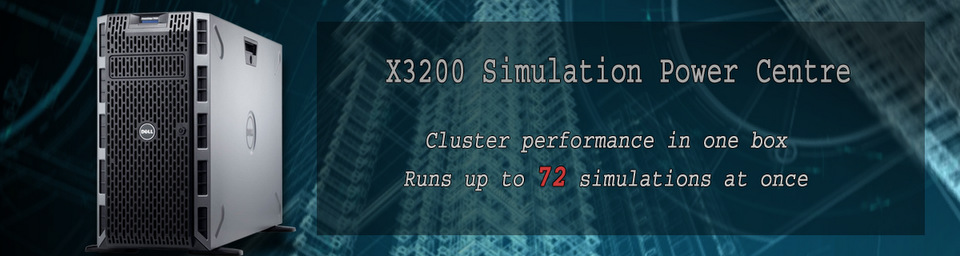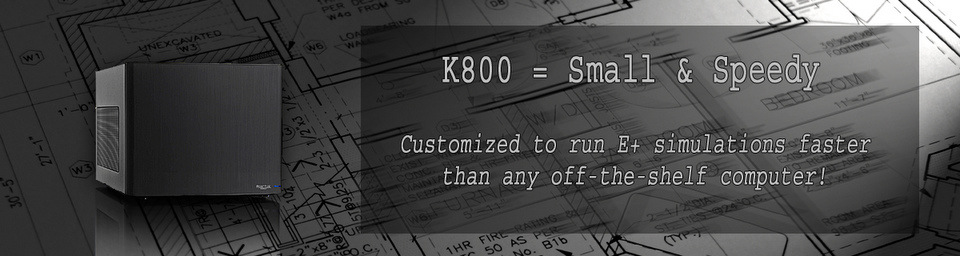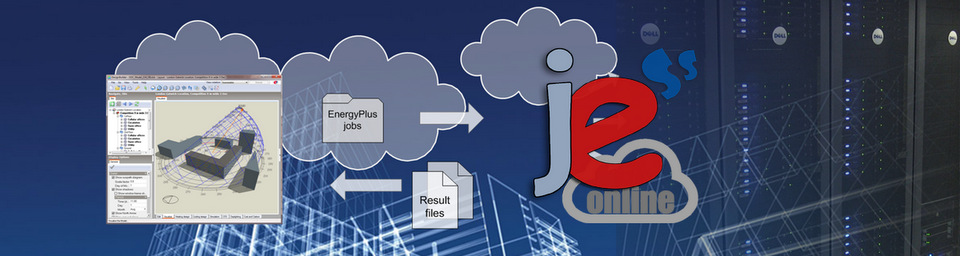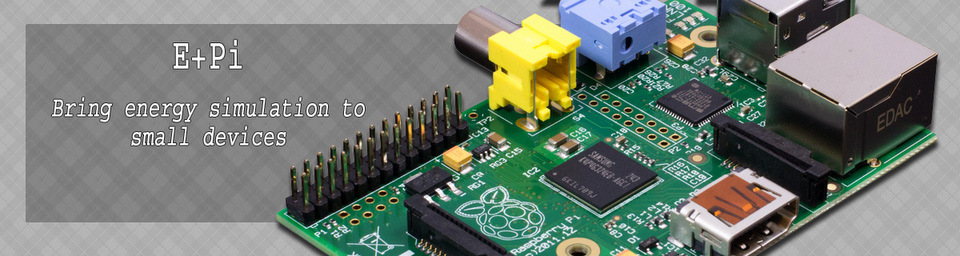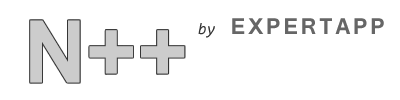If you want to access JESS from DesignBuilder or the standalone JESS client, you can start with the built-in trial account which contains 5 computing hours free to use. Follow the animation on the bottom of this page to enable it. The trial account does not let you access the new online features such as job management and viewers, though.
To create a standard JESS account, please follow the steps here:
|
1. Go to https://app.ensims.com and create an account there You will just need to provide a name and a valid email address to create an account on the web portal. A verification email containing a link to set password will be sent to your mailbox. Please check the spam filter if the email is not received. |
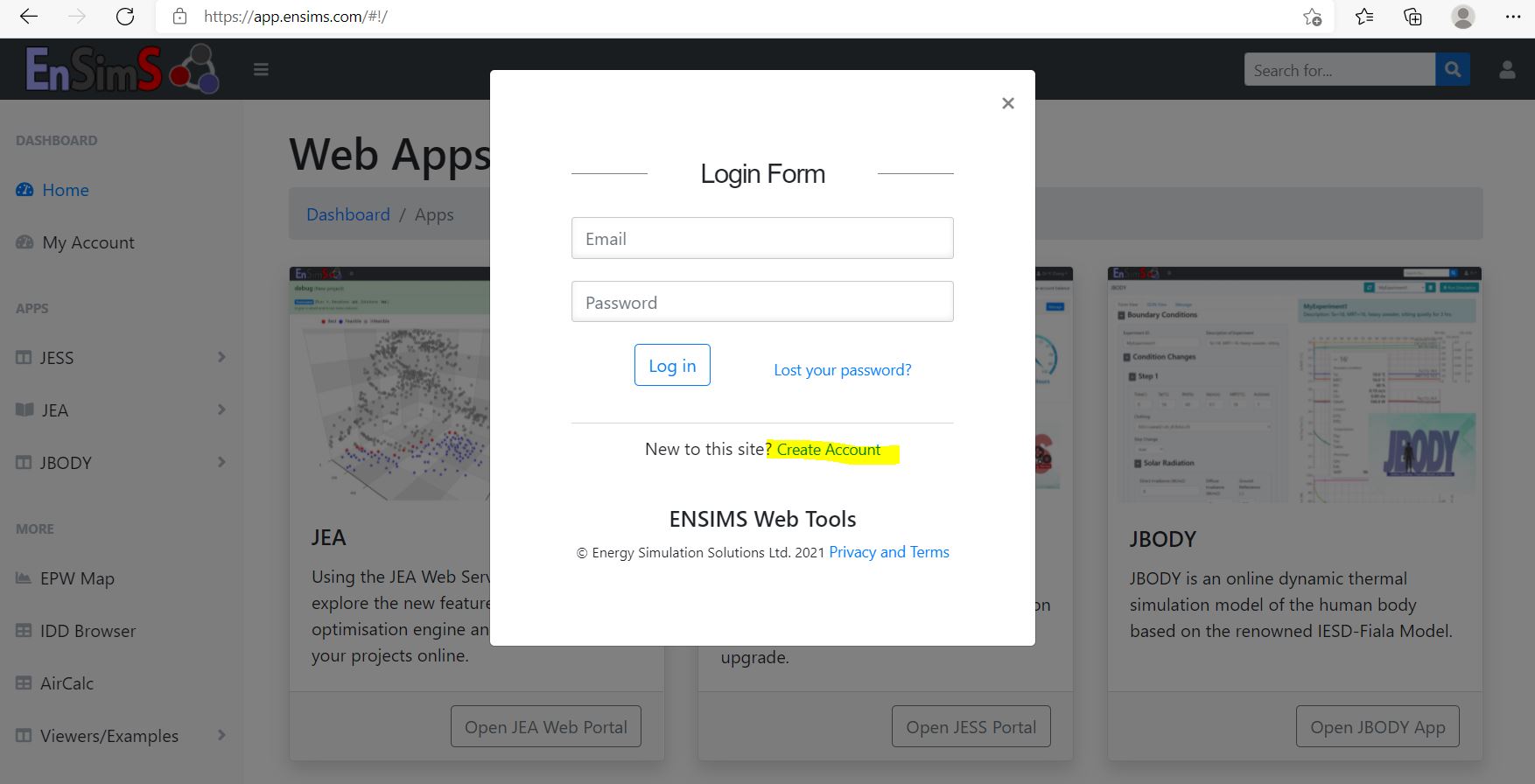 |
|
2. Log on https://app.ensims.com and go to My Account You can request a JESS account on the second tab ("JESS Account"). You will be asked to fill in some contact details before your JESS account is created. You should receive an email containing the credentials and information about the JESS service if successful. |
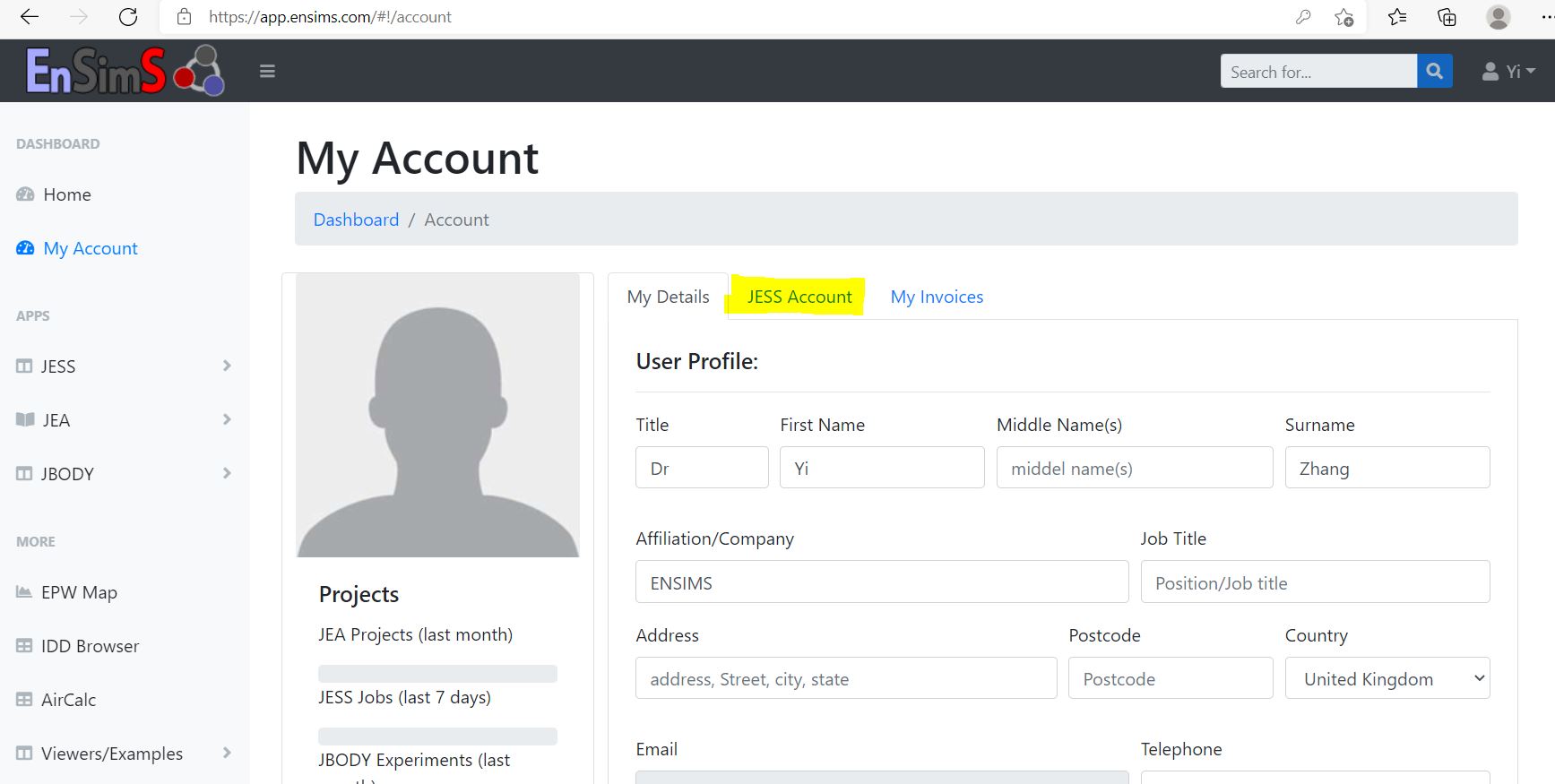 |
|
3. In DesignBuilder or the JESS client, log on with the received JESS username and password You will have 10 hours in the account to start using JESS straightaway. To top-up, use the third ("My Invoices") tab on the My Account page. |
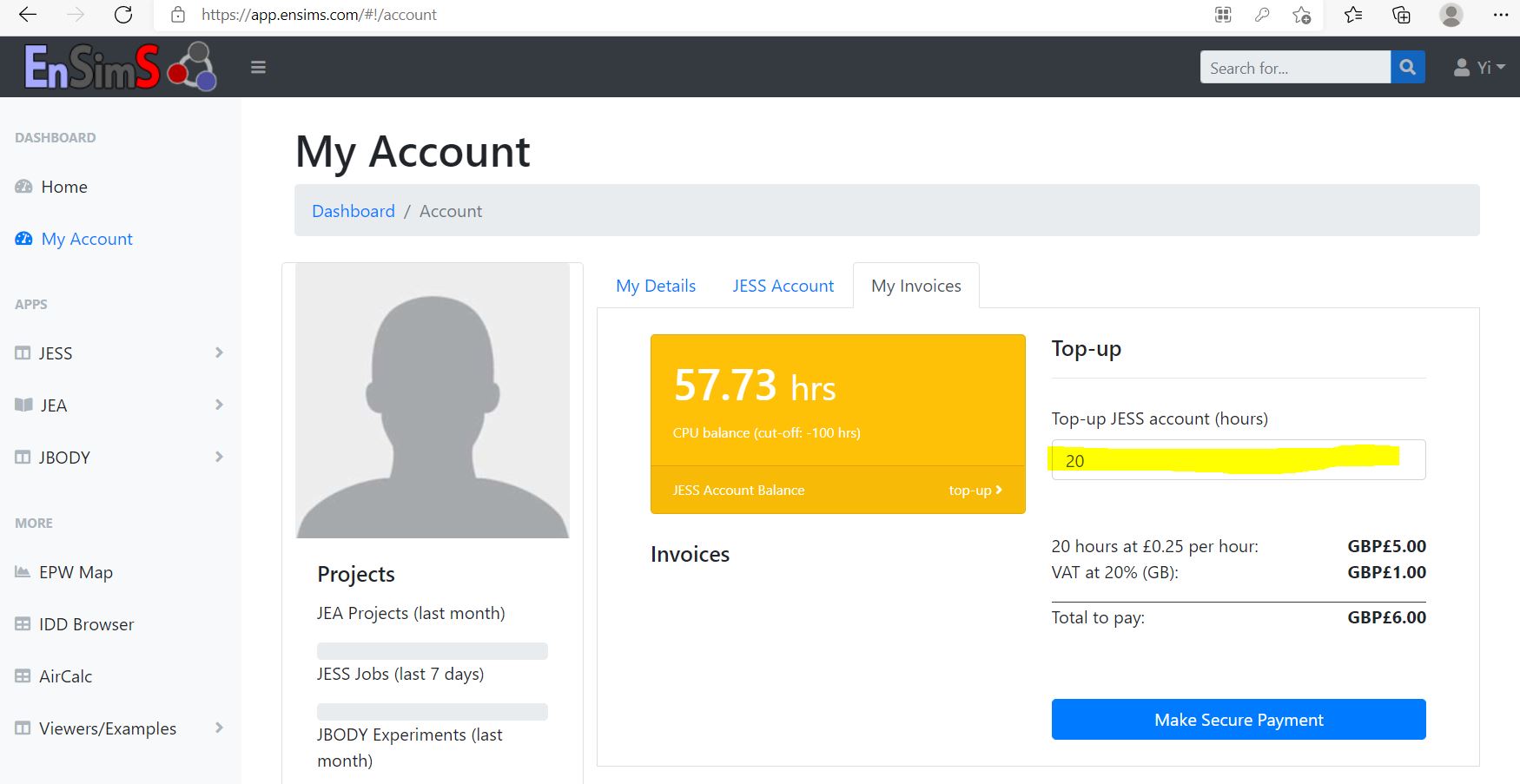 |
| Please feel free to contact This email address is being protected from spambots. You need JavaScript enabled to view it. if you have any questions. |