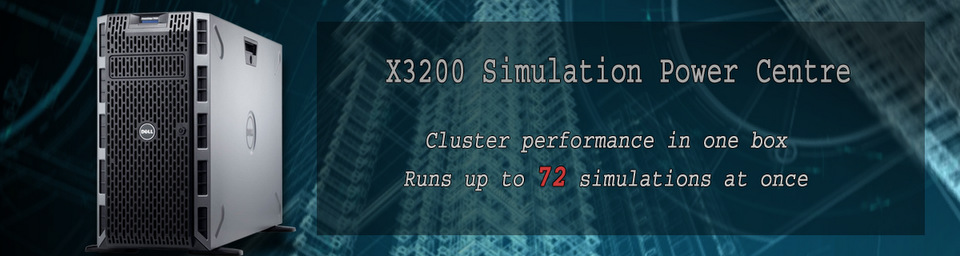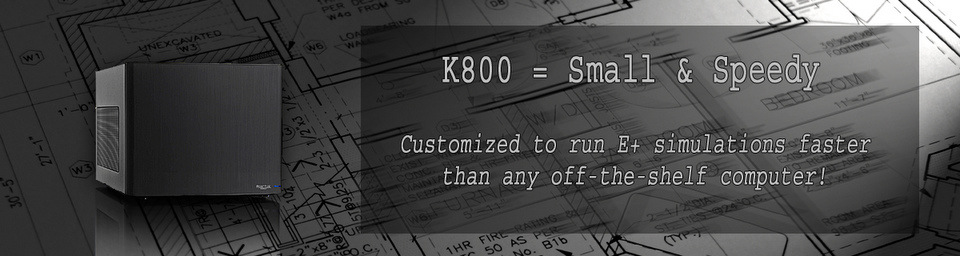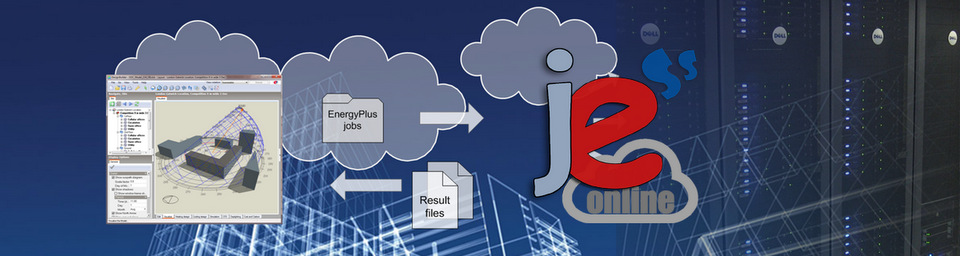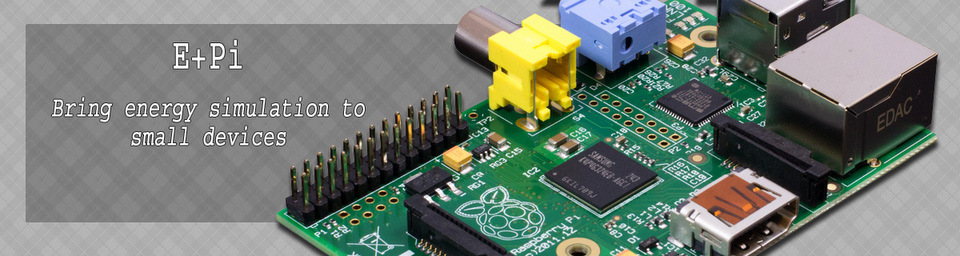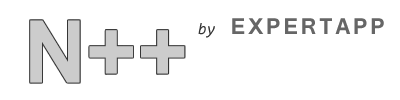Getting started with JESS is straightforward. All you need is a JESS client or a building simulation tool already supporting JESS.
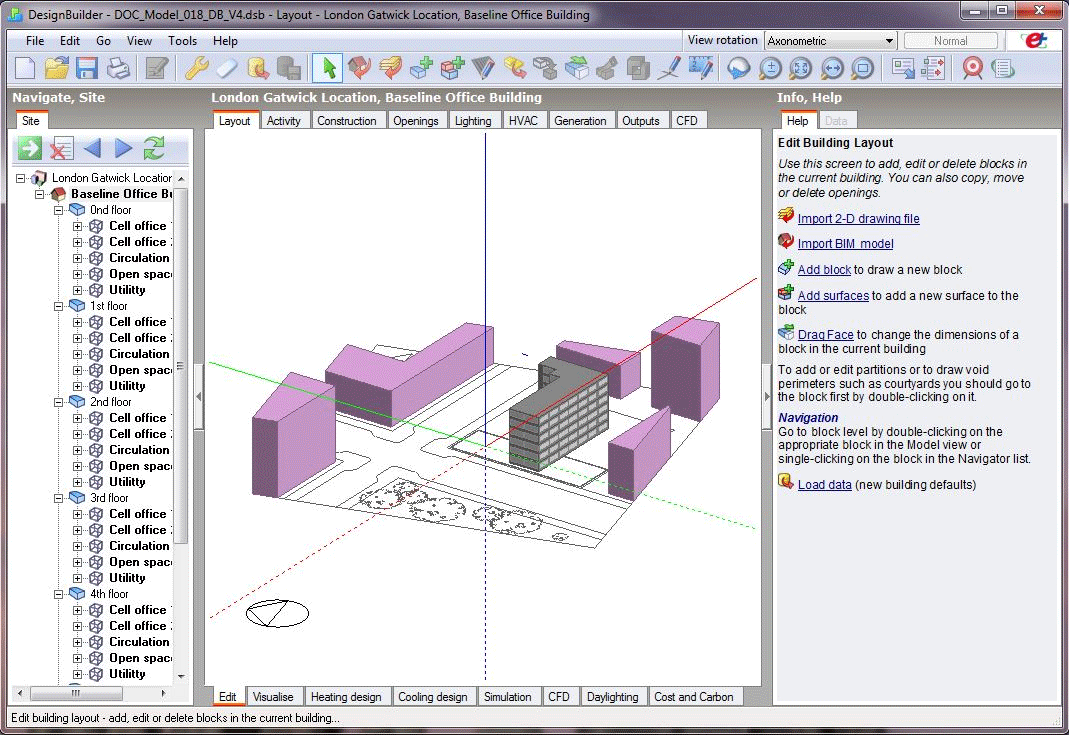
DesignBuilder Software
The latest version of DesignBuilder software has the JESS support built-in. The animation above shows how you can set up a simulation to be run on JESS with only a few clicks. To test the service, you can use the trial account and do not need to send any personal information to us. The trial account gives you 5 hours of computing time, which is enough for thousands of runs of a simple model, or a few large models.
Using the JESS Client
If you are using EnergyPlus with other tools or in your own development, the JESS Client can normally replace the local simulation command and give you the remote simulation capability. You can find more details of the JESS Client on its manual pages. Detailed examples are provided for using it with GenOpt, EP-Launch, Matlab and other tools. You can download the JESS Client package here.
How to get an account
New users of JESS can request a free trial account directly from the JESS Client GUI. No registration or personal details are required. This temporary account gives you 5 hours of computing time, and you can start testing the service straight away.
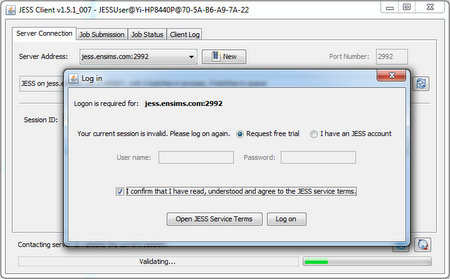
To get more time for testing, or to start using it for your work, you need to get in touch with your contact details, either by dropping us an email at This email address is being protected from spambots. You need JavaScript enabled to view it. or by filling out the form for Requesting a JESS Account. We will create your own JESS account and send you the details, including pricing and payment options.