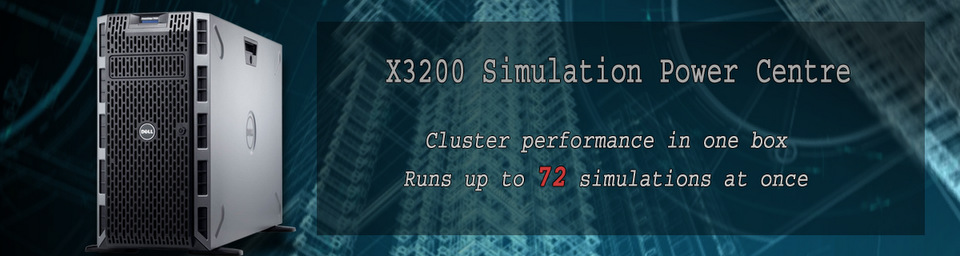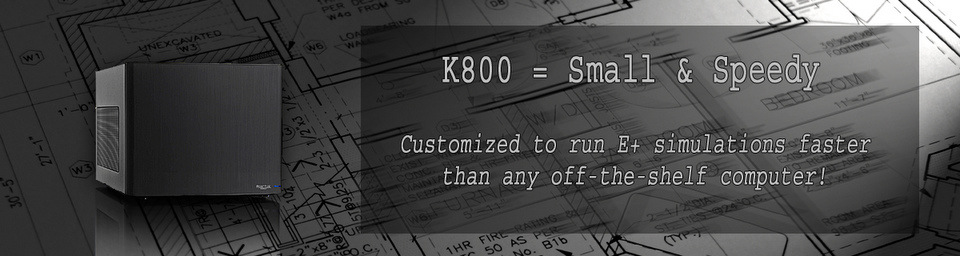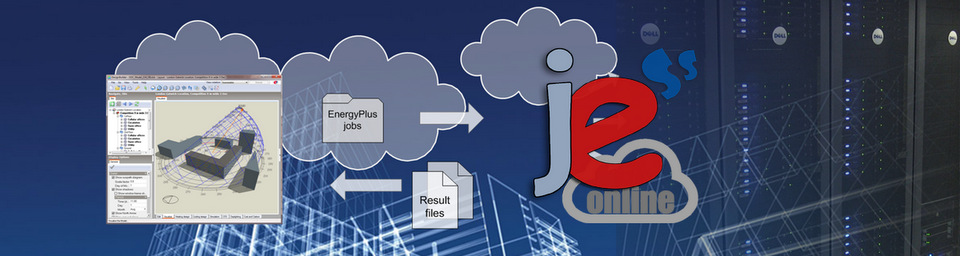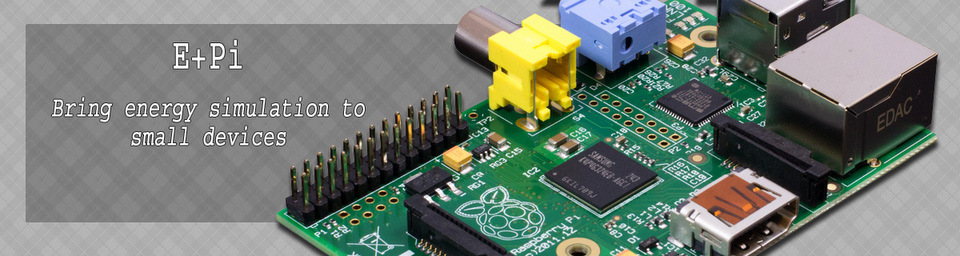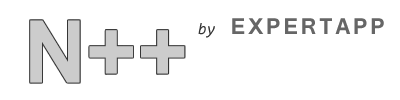What does "fast computer" mean to you? Is it how quickly a computer boots to the welcome screen, the loading time of a particular software package, or how responsive it is to your commands? A mediocre computer may lead to poor experience and irritation for normal office users. For building simulation users, however, a slow computer means loss of workflow, productivity and money. The reason for this lies in the design process itself. All designers use some sort of trial-and-error approach, i.e. to refine a design by taking feedback from incremental changes. If a simulation run takes too long, the designer will not be able to receive the feedback in time to complete the process before his mind wanders onto other things. This effectively breaks the design workflow and eventually leads to lower quality of work and low productivity. For this reason, the most important metric for a fast computer is in fact how quickly you can get the simulation results back after clicking on "Run".
Single vs. Parallel Simulation
The workflow of a typical building simulation software is creating a model --> running simulation --> analysing results --> making modifications, and the iteration goes on. In such a scenario, what matters is how quickly the simulation results come back after clicking on the "Run" button for a single job. High-end desktop processors tend to do well for such workload. The new generation of building simulation tools provide functions for exploring multiple designs in parallel, using parametric analysis or optimisation methods. This approach normally involves large amount of simulations to be carried out, for which the server-orientated processors are more suitable. The architecture of the hardware/software computing platform makes a big difference too. It is a big challenge to find the optimal configurations for different workloads.
In order to develop and test our products, we have used a number of benchmark model sets for comparing simulation speed in both single job and parallel simulation scenarios.
Comparing X3200 and K870
ENSIMS X3200 and K870 are designed for very different use cases. The K870 is for getting a single or a small number of parallel simulations done as quickly as possible, so it is optimised for single thread computing speed. The X3200, on the other hand, is all about parallel data crunching power. It has been optimised for shared access, parametric analysis and optimisation.
Single Simulation Speed
The chart below shows the speed of single simulation jobs and the impact of processor loading. Even though the modern processors have multiple physical cores for processing data in parallel, they still have to access shared resources such as cache, memory, disk I/O and (surprisingly) heat sink! A processor may be able to complete a single job faster if all other cores are idle, thanks to the Turbo Boost technology. On the other hand, if the number of running jobs is more than the number of physical cores, each job will take significantly longer to finish.
In figure 1, the single job simulation speed is presented as a ratio normalised against the 8-thread result from the X3290 test. The higher the index value is, the faster a simulation job finished in the test. The effect of Turbo Boost is clearly shown from the difference between 1 thread and 8 thread for X3290. Simulation speed drops consistently when more jobs are running in parallel. The fine-tuned K870 shines when it comes to the single-thread performance. It is an excellent choice for users who need a fast desktop computer for daily use.
Figure 1 Single simulation speed
Parallel Simulation Throughput
The X3200 has been designed to crunch through large numbers of simulations quickly. For such tasks, even the top-end desktops PCs (such as the K870) and laptops will struggle to cope. The chart below shows the throughput of the computers when running the simulation jobs in parallel, using 8 or more threads. The results are presented as the number of jobs processed per hour. The X3290 with 32 threads can process over 40 benchmark simulation jobs per hour, which is 3.4 times as powerful as a top-end desktop PC (represented by the K870).
Figure 2 Parallel simulation throughput