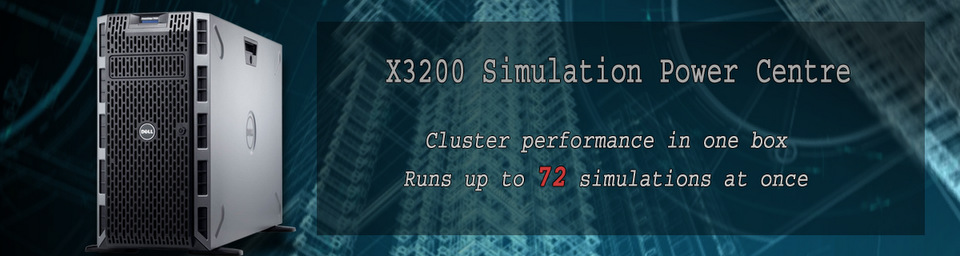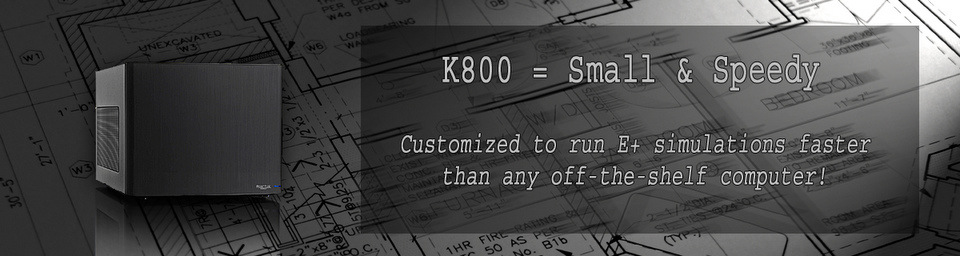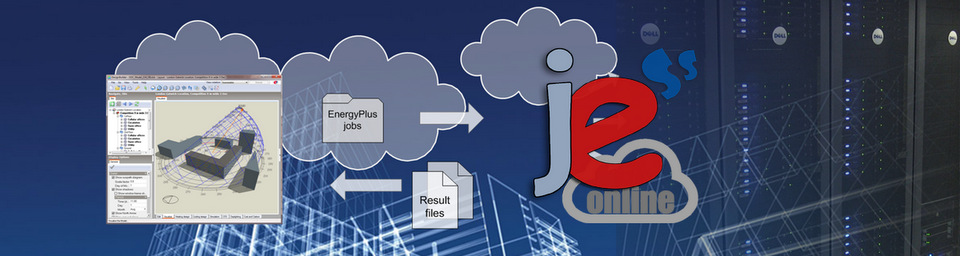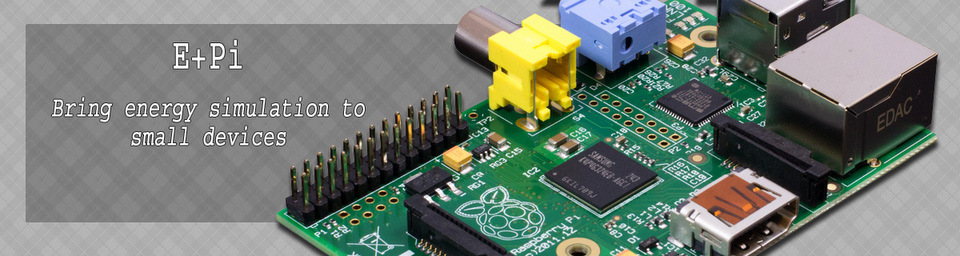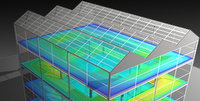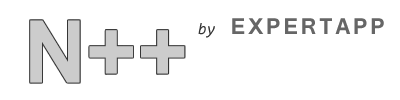Research & Development
We can help you develop your own solutions with our technologies.

ENSIMS
How do our products compare to the computers that are typically used by energy simulation professionals? We have tested a range of desktop and laptop computers using the jEPlus benchmark model set. Two metrics are used here: the single-core performance of the processors, and the overall computing speed of the computers when all processor cores are used.
Single-thread Processor Performance
By making the tested computer run one simulation job at a time, the average simulation time of the benchmark models is a good measure of the speed of the processor itself. This also gives a good estimation of the best simulation speed achievable on the hardware. In general, the main factors determining the processor's speed are its architecture and frequency. The latest Intel Core i7 processors are normally the best performers.
Figure 1 Processor chart
The ENSIMS K890 and K870 tested here are based on the Intel Core i7 4790K and 3770K, respectively. Our performance tuning ensures that it is at least 10% faster than the standard configurations. The X3200 (X3290 as tested) is based on the Intel Xeon E5-2600 processors. They are designed for handling parallel workloads, but still shows a decent single core performance in this test.
Overall (Multi-thread) Computer Speed
The overall computer speed test uses all available processor cores to run the benchmark set. This puts strains on not only the processor(s), but also the memory and storage components. The benchmark result is a good measure of the raw “crunching” power of the computer platform.
Figure 2 Computer chart
* Performance of the AWS EC2 instances other than the C3.8xLarge are variable. The results reported here are from single experiments that may not represent the average performance.
Energy efficient computing is another important goal to achieve during the development of the ENSIMS products. There are many factors that may have an impact on energy consumption. The main steps we have taken are stripping out unnecessary components, using only the parts with the best performance-to-consumption ratio for the essential components, and using the high efficiency power supply units. The results are highly efficient computers without any sacrifice to the performance.
We have tested energy consumption of the X3200 and the K870 machines under different workloads. The table below summarises the results. The X3200 (X3290 as tested) under full load (i.e. executing with 32 parallel threads) represents the most energy efficient solution. It uses about 27% less electricity per job compared to the K870. It is necessary to point out that these results only apply to the benchmark tests we have carried out in the lab. Actual in-use energy consumption may vary depending on the hardware/software configuration and the use pattern.
Table 1 Power rating and energy consumption
|
Idle |
1 Thread |
8 Threads |
16 Threads |
24 Threads |
32 Threads |
||
|
X3290 |
Power rating |
90 watts |
154 watts |
266 watts |
378 watts |
392 watts |
406 watts |
|
Consumption per job |
- |
63.1 Wh |
15.2 Wh |
12.0 Wh |
10.6 Wh |
10.1 Wh |
|
|
Throughput per kWh |
- |
15.9 jobs |
65.8 jobs |
83.1 jobs |
94.6 jobs |
99.3 jobs |
|
|
K870 |
Power rating |
45 watts |
80 watts |
165 watts |
- |
- |
- |
|
Consumption per job |
- |
23.7 Wh |
13.9 Wh |
- |
- |
- |
|
|
Throughput per kWh |
- |
33.7 jobs |
72.1 jobs |
- |
- |
- |
Another benefit of being energy efficient is that the computers can operate more quietly in an office environment. The K870 is built using the quietest components on the market, to achieve near silient operation under low to moderate workload. It is perfect for use as normal desktop PC.
Building simulation is widely used in the industry by architects, designers, energy professionals and researchers alike. New simulation tools have made many tasks possible in real-world applications. They, however, demand ever increasing computing power. ENSIMS Ltd. provides technological solutions for building energy simulation users, by offering a range of products and customised solutions to meet their computing needs.
|
|
Simulation tools Modern building energy simulation tools are powerful and easy to use. Using DesignBuilder/EnergyPlus for example, a sophisticated building model can be created in the matter of hours, which can then be used to perform a wide range of analyses and assessments. The powerful features of the software tools should be matched with ample computing resource for best user experience and productivity. |
|
|
Computing Technology If you find simulations take too long to run and you cannot get the results quick enough to meet the deadline of the project, it may be your computer that needs an upgrade. Computing technology is advancing rapidly. New products normally mean faster and more affordable. On the other hand, the best does not have to be the most expensive. As energy simulation users ourselves, we test new technologies based on the actual demand of typical simulation tasks. |
|
|
Powerful, yet affordable The power of "supercomputers" is now accessible to many simulation users, either through commercial cloud computing providers, or by having their own computer cluster. ENSIMS X3200 provides a highly cost-effective solution for small to medium-sized companies. The X3200 series is based on the top-end server grade machines which you will find in supercomputing centres. It is configured specifically for energy simulation applications. Our software enables the computing resources being shared by multiple users, therefore maximizing the value of your investment. |
|
|
Full Solutions We provide not only computers, but also full solutions to meet your computing needs for energy simulations. Our products include free installation, software upgrades and technical support. The simulation experts of ENSIMS provide consultancy services on modelling, optimisation, software development and general computing issues. |
To find out more, please take a Product Tour
What does "fast computer" mean to you? Is it how quickly a computer boots to the welcome screen, the loading time of a particular software package, or how responsive it is to your commands? A mediocre computer may lead to poor experience and irritation for normal office users. For building simulation users, however, a slow computer means loss of workflow, productivity and money. The reason for this lies in the design process itself. All designers use some sort of trial-and-error approach, i.e. to refine a design by taking feedback from incremental changes. If a simulation run takes too long, the designer will not be able to receive the feedback in time to complete the process before his mind wanders onto other things. This effectively breaks the design workflow and eventually leads to lower quality of work and low productivity. For this reason, the most important metric for a fast computer is in fact how quickly you can get the simulation results back after clicking on "Run".
Single vs. Parallel Simulation
The workflow of a typical building simulation software is creating a model --> running simulation --> analysing results --> making modifications, and the iteration goes on. In such a scenario, what matters is how quickly the simulation results come back after clicking on the "Run" button for a single job. High-end desktop processors tend to do well for such workload. The new generation of building simulation tools provide functions for exploring multiple designs in parallel, using parametric analysis or optimisation methods. This approach normally involves large amount of simulations to be carried out, for which the server-orientated processors are more suitable. The architecture of the hardware/software computing platform makes a big difference too. It is a big challenge to find the optimal configurations for different workloads.
In order to develop and test our products, we have used a number of benchmark model sets for comparing simulation speed in both single job and parallel simulation scenarios.
Comparing X3200 and K870
ENSIMS X3200 and K870 are designed for very different use cases. The K870 is for getting a single or a small number of parallel simulations done as quickly as possible, so it is optimised for single thread computing speed. The X3200, on the other hand, is all about parallel data crunching power. It has been optimised for shared access, parametric analysis and optimisation.
Single Simulation Speed
The chart below shows the speed of single simulation jobs and the impact of processor loading. Even though the modern processors have multiple physical cores for processing data in parallel, they still have to access shared resources such as cache, memory, disk I/O and (surprisingly) heat sink! A processor may be able to complete a single job faster if all other cores are idle, thanks to the Turbo Boost technology. On the other hand, if the number of running jobs is more than the number of physical cores, each job will take significantly longer to finish.
In figure 1, the single job simulation speed is presented as a ratio normalised against the 8-thread result from the X3290 test. The higher the index value is, the faster a simulation job finished in the test. The effect of Turbo Boost is clearly shown from the difference between 1 thread and 8 thread for X3290. Simulation speed drops consistently when more jobs are running in parallel. The fine-tuned K870 shines when it comes to the single-thread performance. It is an excellent choice for users who need a fast desktop computer for daily use.
Figure 1 Single simulation speed
Parallel Simulation Throughput
The X3200 has been designed to crunch through large numbers of simulations quickly. For such tasks, even the top-end desktops PCs (such as the K870) and laptops will struggle to cope. The chart below shows the throughput of the computers when running the simulation jobs in parallel, using 8 or more threads. The results are presented as the number of jobs processed per hour. The X3290 with 32 threads can process over 40 benchmark simulation jobs per hour, which is 3.4 times as powerful as a top-end desktop PC (represented by the K870).
Figure 2 Parallel simulation throughput
Power, Speed and Efficiency are our ultimate goals, so computing performance is at the heart of the development of our energy simulation solutions. Are the most expensive hardware equal to high performance? Not always. Computing platforms and tools are very much specialised nowadays. A top of the range office PC, a CAD workstation or an enterprise file server will require very different specs to achieve the best performance for their respective applications. Like any other tool, you choose the right one for the job at hand. Based on our own experience in building simulation studies and knowledge of computing platforms, the ENSIMS solutions are developed to meet the requirement of energy simulation professionals.
Simulation Speed
|
Our X3200 and K800 series are designed for different simulation users. The K800 is for the conventional workload where single simulation jobs require ultra fast completion time. The X3200, however, is targeting the users of the new generation of building simulation tools. If you use parametric analysis and optimisation tools on a regular basis, the X3200 will improve your productivity dramatically. Using benchmark tests, the performance of the machines are compared. (Read more...) |
Energy Efficiency
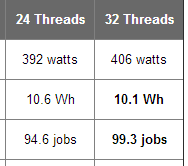 |
Energy efficiency of our solutions is very important to us. Both the X3200 and the K800 products are based on energy efficient platforms and components. In our test, the X3200 shows excellent energy performance compared to the desktop solutions. What's more, the X3200 provides shared access for multiple users, therefore removes the need for providing each user with high-powered desktop computers. The users can carry out their design tasks on energy efficient laptops, whereas sending simulations to the X3200 for more intensive number crunching jobs. (Read more...)
|
Compared with typical PCs
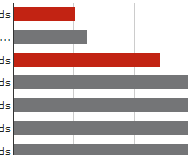 |
This section will give you some idea on how much improvement you can achieve by upgrading to X3200 or K800. We have run benchmark tests on a range of desktop and laptop computers typically found in design offices. Keep an eye on this page as we will add more benchmark results in due course. If you cannot find a computer in the list that is similar to yours, why not run the tests yourself? You can download the benchmark model set in the Support section. (Read more...) |
Subcategories
Products
EnSimS products information
Benchmark
Product test results and reports.
Consultancy
Expert consultancy service information.
About
General information about the company.
Support
Support information includes downloads and documentation.
Solutions
Articles about the technical solutions ENSIMS can provide through research and development.
JESS
Articles about the JESS online service
News and Events
Latest news and upcoming events.